Synthesia arrives to siguebrillandocosmos! the blog brings you the latest internet technology :P being honest it was about time, wasn't? From now on the people who play the piano but don't know how to read sheet music will be able to play Saint Seiya's music :D (sure, if you don't count the dozens of synthesia videos with Saint Seiya pieces that are hanging around years ago XD )
web de Synthesia
http://www.synthesiagame.com
Que es Synthesia? / What is Synthesia?
Synthesia es, primeramente, un juego de esos donde hay que acertar el boton correcto cuando la marca en la pantalla te lo indica pero su pontencial reside en que este programa usa el teclado verdadero de un piano para jugar. No utiliza instrumentos simplificados como el guitar hero u otros, por consiguiente el potencial de aprendizaje de piano es maximo :D los "juegos" que utiliza son simples archivos midis (como esos que yo siempre les dejo cuando hago una partitura ;) y dado que hay millones de ellos en internet, teoricamente podrian aprender a tocar cualquier cancion gracias a este programa.
Synthesia is, firstly, a game of those where you have to hit the right button when the mark on the screen indicates but its true potential resides on the fact that this program uses a real piano keyboard to play. It doesn't use simplified instruments like the Guitar Hero or others, so the learning potential on the piano is maximum :D the "games" used are just midi files (Like those left by me in the posts when i do a sheet music ;) and given that there're millions of them on internet, theorically you could learn to play any song thanks to this program.
Como funciona? How does it work?
Synthesia es un programa bastante sencillo e intuitivo sin embargo tiene varias opciones que deberian conocer para sacarle el mayor provecho. Recuerden que las capturas y las indicaciones son para la version 6 de synthesia. La interface de la ultima version es diferente y con mas alternativas pero las opciones basicas son las mismas.
Synthesia is a very simple and intuitive program however it has a few options that you should know in order to get the most benefit. Remember that the snapshots and the indications are for the version 6 of synthesia. The interface of the last version is a little different with more alternatives but the basic options are still the same.
MAIN MENU (menu principal)

Song: aca les muestra la pieza que van a reproducir. Si desean cambiar la pieza, presionen ahi.
Output Device: Eligen las fuentes de salida de audio. Pueden escuchar el track completo aprentando el icono del altavoz. Pueden desactivar el sonido poniendo en "output off".
Input device: Es para elegir el teclado a usar. Si no disponen de uno el programa automaticamente les asigna el teclado de la pc. Si apretan el icono del altavoz pueden tocar las teclas y ver que nota es la que toca cada una (en notacion americana). Si no desean jugar y solo quieren reproducir los midis, elijan la opcion "imput off". Justamente esta opcion es la que soluciona ese gran problema que tienen muchos: "solo tengo una octava iluminada y todas las demas teclas estan oscuras. ¿Como hago para que todas esten iluminadas?" Simplemente con poner "imput off" todas las teclas se van a iluminar :D o al menos todas las octavas donde hay notas que van a tocarse. Es medio caprichoso el programa a veces :P
Song: you can see here the name of the piece selected. Press here if you want to change the piece.
Output Device: Basically you can choose between "sound" or "not sound". You can hear the whole track by clicking the speaker icon.
Imput Device: Here you can choose the keyboard that you are going to use. If you don't have one the program assigns you the PC keyboard. Pushing the speaker icon allow you to play a key and see which note is it. If you don't want to play the game and just want to play the midi choose "imput off". This option is the solution to the problem of "i have only 1 octave illuminated and all the others are dark. ¿what can i do to enlighten al the other octaves/keys?". You just have to select "imput off" and all the keys will be enlightened :D
CHOOSE TRACKS (eleccion de pistas)
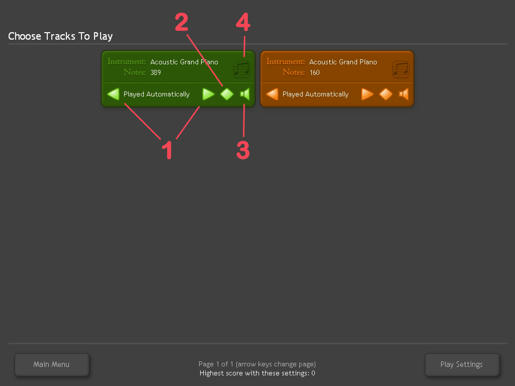
1)Played automatically: El track se toca automaticamente. Seria un modo "demo"
You play: Con esta opcion seleccionada, el track entra en "modo juego", es decir, se tienen que acertar las notas que van cayendo y la computadora registra el puntaje por cada acierto.
You play, muted: Lo mismo que la anterior pero la diferencia es que cuando uno acierta las notas, no se escucha dicha nota.
Played but hidden: El track se escucha pero no se van a ver las teclas ni las barras indicadoras. Serviria para cuando ya uno se sabe la pieza y pretende tocarla de memoria (a ver si se equivoca) o para mejorar la ejecucion con el "tempo" correcto.
Visible only: Se van a ver las teclas y las barras indicadoras del track pero no se va a escuchar nada. Serviria mas que nada para aumentar los reflejos ya que al no haber musica uno solo se puede guiar por lo que ve en la pantalla.
Not played: Con esta opcion no se va a escuchar ni se veran las teclas o las barras indicadoras del track seleccionado. Basicamente oculta el track seleccionado y esto es muy util, por ejemplo, para practicar con 1 sola mano.
2)Este sirve para cambiar de color las barras indicadoras que caen sobre las teclas. Hay 6 colores nomas :(
3)Con este se puede escuchar ese track especifico.
4)Permite activar la opcion de ver la partitura mientras se reproduce el track (solo disponible para la version full).
** Cambio de instrumento: En las versiones mas recientes pueden cambiar el sonido de cada track al de otro instrumento musical en vez de solo el piano.
1)Played automatically: The track is played automatically. It's a kind of "demo" mode.
You play: With this option selected, the track enters in "game" mode, i.e., you have to hit the falling notes and the computer registers the score for every hit.
You play, muted: Same as above but the difference is that when you hit a note, the sound of that note is off.
Played but hidden: The track can be heard but you won't be able to see the keys nor the indicator bars. It'll be usefull when you already know the piece and want to play it by heart (to see if you make mistakes) or to improve the performance with the right "tempo".
Visible only: You will be able to see the keys and the indicator bars of the track but you won't hear any sound. That'll be usefull to increase the reflexes because if you don't have music you can only be guided by what you see on the screen.
Not Played: With this option you won't hear nor see the keys / indicator bars of the choosen track. Basically it hides the choosen track and this is very usefull, for example, if you want to practice with 1 single hand.
2) With this you can change the colour of the falling bars. It only has 6 colors :(
3) You can hear specifically that track.
4) It Allows to you to activate the option of seeing the sheet music while the track is played (Full version only).
** Change instrument: in the newer versions you can choose the instrument (sound) of the track instead only the piano.
PLAY SETTINGS (configuracion del "Juego")
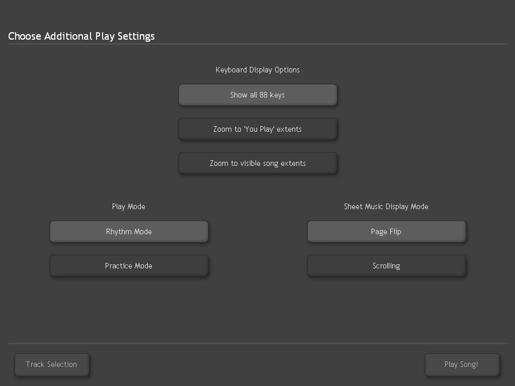
Keyboard display options (Es basicamente la vista)
Show 88 keys: Se ve el teclado completo, independientemente de si las octavas se usan o no. Si el "modo juego" esta activado solo van a ver iluminadas 18 teclas (11 blancas y 7 negras) controladas por el teclado de la pc. Si tienen un teclado midi conectado y activado, van a ver todas las teclas iluminadas.
Zoom to "you play" extents: Aca se ve solamente las teclas que uno va a tocar. En caso de que uno desactive, por ejemplo, el track de la mano izquierda (track 1); solo se veran las notas de la mano derecha (track 2).
Zoom to visible song extends: Muestra las octavas del teclado donde hay notas por tocarse. Seria como la opcion anterior pero sin desactivar ningun track.
Play mode:
Rhythm mode: Las barras indicadoras caen en las teclas y si no acertaste, siguen cayendo como si nada. Seria algo asi como el "juego normal"
Practice mode: Aca las notas no van a avanzar hasta que apretes la tecla correcta (solo disponible si las otras opciones del modo juego estan activas).
Sheet music display mode:
Page flip: la linea roja se mueve siguiendo a las notas de la melodia.
Scrolling: La partitura se va moviendo de acuerdo a la musica.
Keyboard display options (In simple words it's the view)
Show 88 keys: You can see the whole keyboard, even the unused octaves. If the "game mode" is on, you only see enlightened 18 keys (11 white and 7 black) controlled by the pc keyboard. If you have a midi keyboard connected and activated you'll be able to see enlightened all the keys (in "game mode").
Zoom to "you play" extents: You'll see only the keys that you're going to play. In the case that you deactivate, for example, the left hand track; It'll be visible only the right hand notes.
Zoom to visible song extends: It shows the keyboard octaves that have notes to be played. It's like the previous option but with none of the tracks deactivated.
Play mode:
Rhythm mode: The indicator bars fall in the keys and if you don't hit them, they keep falling normally. It'll be like the "normal game"
Practice mode: With this the notes won't move forward until you hit the right key (only available if the other options of the "game mode" are activated).
Sheet music display mode:
Page flip: The red line moves throught the notes following the music.
Scrolling: The sheet music moves following the music.
PLAY ("Juego")

Pausa = Barra espaciadora: eso, pausar el juego :P
Cambiar octava = z (bajar octava), x (subir octava): Sube/baja la octava iluminada que esta disponible para jugar. En realidad es mas de una octava asi que el juego se puede complicar mas de esta manera. Esta opcion solo esta disponible cuando usan el teclado de la pc para "jugar".
Retroceder/adelantar = ←/→ : se puede adelantar o retroceder en cualquier momento, incluso cuando esta pausado.
Cambiar velocidad = modificar el tempo: Es lo que se conoce como poner mas lento o mas rapido. Sabiendo ya tocar la cancion uno puede desarrollar la velocidad de los dedos con esta opcion.
Estirar = Re Pag (+) / Av Pag (-): Estira o reduce las barras indicadoras que caen en las teclas. La velocidad de reproduccion no se ve afectada. Si se estiran mucho las barras digamos que caen "mas rapido" lo cual serviria para desarrollar la capacidad de reaccion. Si se reducen, uno puede visualizar muchas de las notas siguientes como si fuera una especie de tiempo ralentizado. Esta funcion de "estirar" podria asemejarse a una configuracion de dificultad del juego.
Salir al menu = tecla escape: volver al menu anterior (funciona con las otras pantallas tambien).
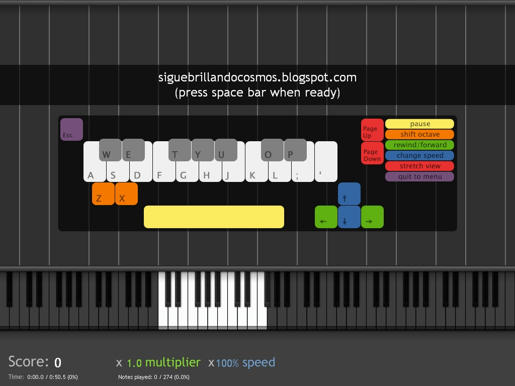
Pause = space bar: That, pause the game :P
Change octave = Z (lower octave), X (upper octave): up/down the enlightened octave available to play. Remember that is not really an octave, there're 18 keys and the change is imperfect. The game can be more difficult this way. This option is only available when you use the PC keyboard.
Back/Forward = ←/→ : go back or forward in any time, even in pause.
Change Speed: Change the tempo: It's usually what you call slow or fast. If you already can play the song you can develop your fingers speed with this option.
Stretch: Page up (+) / Page down (-): Stretch or reduce the falling bars. The play speed isn't affected. If you stretch the bars too much it give you the illusion that they fall "faster". This'll be useful to develop your speed of response. If you reduce it you can see a lot of the notes like slow motion. The stretch option could be called the difficulty setting.
Exit = ESC: back to the prior menu (works the same with the other screens).
En definitiva, teniendo el programa y 1 midi pueden acceder a 1 tutorial instantaneo (y no tienen que ir a youtube para pedirlo :P) al cual pueden retrasar o adelantar, cambiarle la velocidad a gusto y , si tienen un teclado midi, pueden practicar infinidad de veces. Todo esto sin tener que saber leer partituras :D Ojala yo hubiera tenido este programa hace años :'(
In conclusion, you can gain access to a instant tutorial by having the program and 1 midi (so you won't need to ask for it in youtube :P). You can rewind or fast forward, change its speed at will and, if you have a midi keyboard, practice infinite times. All this without knowing to read sheet music :D i wish i have had this program years ago :'(
En este post voy a ir subiendo todos los videos de synthesia de saint seiya que encuentre, independientemente de si tienen post propios. Le vamos a seguir metiendo videos a medida que aparezcan ;) Notaran que mis videos no tienen la fluidez de otros videos que pueden encontrarse en youtube. Esto se debe a que mi pc no da para mas XD Si uds. tienen o encuentran algun video de synthesia que no aparece aca, me dicen y lo agrego al post :D
I'll be putting on this post all the synthesia videos of Saint seiya that i find on the net, regardless if they have their own post. It'll be updated as the videos come ;) You'll notice that mi videos are not as smooth as other synthesia youtube videos. This is like that because my pc can't do more XD if you have or find a synthesia video that doesn't appear here, tell me and i'll add to the post :D
Videos de Cogedor Barato
(y este quien es? :P / who the hell is he? :P)
Estos son videos de Synthesia que salieron de los midis que yo hice. Si alguien dice que hizo alguno de estos midis, sepan que miente descaradamente! pero por ahora ando sin abogados asi que no voy a poder hacerle juicio a nadie ^_^¿ / These are Synthesia videos that came up from the midis i made. If someone says that he/she made any of this midis then you must know that he/she is lying shamelessly! but for now i don't have a lawer so i won't be able to sue no one ^_^¿
Abel's theme
Entrada / Entry
Midis y Partituras de Saint Seiya de Sigue brillando Cosmos
Inauguramos este blog de saint seiya con partituras de Cogedor Barato (o sea yo :P)
Video Alternativo
Nunca se sabe cuando a uno le van a cancelar la cuenta de youtube asi que es bueno tener plan de reserva . En este caso , videos de otros usuarios :D / One never knows when youtube decides to delete your account so is good to have a back-up plan. In this case, videos from another users :D
http://www.youtube.com/watch?v=mz9skZFSVrc
http://www.youtube.com/watch?v=gcPCmzzzT6c
Adagio de orfeo (PS2)
Entrada / Entry
Orfeo en la "play" 2
Chikyuugi
Entrada / Entry
Midis y Partituras de Saint Seiya de Sigue brillando Cosmos
Inauguramos este blog de saint seiya con partituras de Cogedor Barato (o sea yo :P)
Video Alternativo
http://www.youtube.com/watch?v=g1i0v92pXCo
http://www.youtube.com/watch?v=fvSNpu5T5W0
Deat trip serenade
Entrada / Entry
Midis y Partituras de Saint Seiya de Sigue brillando Cosmos
Inauguramos este blog de saint seiya con partituras de Cogedor Barato (o sea yo :P)
Video Alternativo
http://www.youtube.com/watch?v=d9fbcN4BF2Q
Dream Traveller
Entrada / Entry
Midis y Partituras de Saint Seiya de Sigue brillando Cosmos
Inauguramos este blog de saint seiya con partituras de Cogedor Barato (o sea yo :P)
Video Alternativo
http://www.youtube.com/watch?v=SKpYnCEz8CQ
Elysian
Entrada / Entry
Midis y Partituras de Saint Seiya de Sigue brillando Cosmos
Inauguramos este blog de saint seiya con partituras de Cogedor Barato (o sea yo :P)
Video Alternativo
http://www.youtube.com/watch?v=MeGJ7gZggNk
http://www.youtube.com/watch?v=euJNdFWig24
Find balmung sword
Entrada / Entry
Asgard en piano: Find Balmung Sword! (OST 6)
Video Alternativo
http://www.youtube.com/watch?v=3ph8NpX_byQ
Interlude 5 (Hades Drama CD)
Entrada / Entry
Una partitura "de Hades" que no conoce nadie (Interlude V :P)
kimi to onaji aozora
Entrada / Entry
Midis y Partituras de Saint Seiya de Sigue brillando Cosmos
Inauguramos este blog de saint seiya con partituras de Cogedor Barato (o sea yo :P)
Video Alternativo
http://www.youtube.com/watch?v=56KsO1cqono
http://www.youtube.com/watch?v=PUUtWHNGnE4
Marcha al templo de la corona
Entrada / Entry
La marcha de la paliza by atlas
Requiem de mime
Entrada / Entry
Midis y Partituras de Saint Seiya de Sigue brillando Cosmos
Inauguramos este blog de saint seiya con partituras de Cogedor Barato (o sea yo :P)
Video Alternativo
http://www.youtube.com/watch?v=Gr_ceyvJeGI
Pegasus Forever
Entrada / Entry
Midis y Partituras de Saint Seiya de Sigue brillando Cosmos
Inauguramos este blog de saint seiya con partituras de Cogedor Barato (o sea yo :P)
Video Alternativo
http://www.youtube.com/watch?v=Lb5uaR7MVAE
http://www.youtube.com/watch?v=b_c0zb1RzgA
Promise protection star
Entrada / Entry
Una partitura de las "viejitas"
Remember Sadness
Entrada / Entry
Midis y Partituras de Saint Seiya de Sigue brillando Cosmos
Inauguramos este blog de saint seiya con partituras de Cogedor Barato (o sea yo :P)
Video Alternativo
http://www.youtube.com/watch?v=s9fI4Xf0AFA
http://www.youtube.com/watch?v=wqLfmWfCMT0
Shining! bronze cloth
Entrada / Entry
Shining! bronze Cloth, una partitura de Saint seiya medio desconocida (OST VIII)
String Nocturne V1 (lyra)
Entrada / Entry
Midis y Partituras de Saint Seiya de Sigue brillando Cosmos
Inauguramos este blog de saint seiya con partituras de Cogedor Barato (o sea yo :P)
Video Alternativo
http://www.youtube.com/watch?v=_wUppgTnMmA
http://www.youtube.com/watch?v=s5cDZ-da3Cg
String nocturne v2 (Version extendida)
Entrada / Entry
Midis y Partituras de Saint Seiya de Sigue brillando Cosmos
Inauguramos este blog de saint seiya con partituras de Cogedor Barato (o sea yo :P)
Under the wood of the world tree
Entrada / Entry
Midis y Partituras de Saint Seiya de Sigue brillando Cosmos
Inauguramos este blog de saint seiya con partituras de Cogedor Barato (o sea yo :P)
Video Alternativo
http://www.youtube.com/watch?v=F8seJd0geFg
http://www.youtube.com/watch?v=uNQf9IUvm0I
kizuna (The Lost Canvas)
Entrada / Entry
KIZUNA, otra partitura mas de The Lost Canvas
Saint no shi (The Lost Canvas)
Entrada / Entry
"Saint no Shi"! Al fin una partitura del Lost Canvas!
Sasha no inori (The Lost Canvas)
Entrada / Entry
Nuevamente "Sasha no inori" pero esta vez para piano
Talisman Cage (The Lost Canvas)
Entrada / Entry
Talisman Cage!!
The Determination to fight (Saint Seiya Omega)
Entrada / Entry
Saint Seiya Omega tambien tiene musica...
Videos de Liz Xu Wilson
Por desgracia en sus midis la partitura esta en una pista unica, es por eso que no se puede diferenciar cual parte es para la mano derecha y cual para la izquierda. De todas maneras es un detalle perdonable :) / unfortunatelly in her midis the sheet music is in a single track and that's why we can't separate the part for the right hand and the part for the left hand. Anyway is a forgivable detail :)
Time (Piano fantasia)
Entrada / Entry
TIME for piano
Sad brothers
Entrada / Entry
" Con la fuerza de mis brazos! / En su propio terreno " para piano :D
Video Alternativo
http://www.youtube.com/watch?v=N6Rp8hoQtUg
Three arias
Entrada / Entry
Pandora y aria for piano
Deucalion's Great Flood
Entrada / Entry
El canto de una diosa ( para piano :D )
Inside a Dream
Entrada / Entry
Version piano de "inside a Dream"
Video Alternativo
http://www.youtube.com/watch?v=6K_eXqXZZ0o
Polaris Hilda
Entrada / Entry
Unas cuantas partituras de Saint seiya "repetidas" que les pueden interesar :)
Video Alternativo
http://www.youtube.com/watch?v=3sBBAfRJoSg
Mime's theme
Entrada / Entry
Unas cuantas partituras de Saint seiya "repetidas" que les pueden interesar :)
Remember sadness
Entrada / Entry
Unas cuantas partituras de Saint seiya "repetidas" que les pueden interesar :)
Pandora's box
Entrada / Entry
Pandora y aria for piano
Videos de Jorge Cantoriano
Versiones precisas y sencillas / Accurate and easy versions
Athena's theme (seven senses)
Entrada / Entry
El tema de Athena otra vez?? NAAA!!
Video Alternativo
http://www.youtube.com/watch?v=-Px3l0zwZIw
Seiki no kutou
Entrada / Entry
Seiya vs Shaina, la partitura (del tenkai hen...)
Toward Valhalla Temple
Entrada / Entry
Siete guerreros portando las legendarias armaduras sagradas...
Video Alternativo
http://www.youtube.com/watch?v=zsEPSAzRh78
Yasashii koku
Entrada / Entry
Una bella partitura del Tenkai Hen
Video Alternativo
http://www.youtube.com/watch?v=hBkO-Cg3Z54
Videos de Absolute pitcher
Versiones bastante avanzadas de los openings de Saint seiya. Su canal de youtube figura con el nombre de Kuroto2000 / Pretty advanced versions of the Saint Seiya openings. His youtube channel is under the name of Kuroto2000
Soldier dream
Entrada / Entry
Magia pianistica de la mano de Absolutepitcher
Pegasus Fantasy
Entrada / Entry
Magia pianistica de la mano de Absolutepitcher
Video Alternativo
http://www.youtube.com/watch?v=usQJ5ZFpcP0
Chikyuugi
Entrada / Entry
Magia pianistica de la mano de Absolutepitcher
Video Alternativo
http://www.youtube.com/watch?v=YHm6uQllloo
Megami no senshi (Pegasus Forever)
Entrada / Entry
Magia pianistica de la mano de Absolutepitcher
God warrior vs saint
Entrada / Entry
Magia pianistica de la mano de Absolutepitcher
Videos de toccata538
El frances tiene varias partituras pero
String nocturne + Death Trip Serenade
Entrada / Entry
Este frances sabe tocar el piano...
Video Alternativo
http://www.youtube.com/watch?v=uqdVg5sIqOs (no es synthesia pero bueh...)
Child of Dawn, Lucifer
Entrada / Entry
Este frances sabe tocar el piano...
Video Alternativo
http://www.youtube.com/watch?v=DGBCiwwzOKE (uploaded by coldplay261021)
Under the Wood of the world Tree
Entrada / Entry
Este frances sabe tocar el piano...
Videos de Beethoven
Beethoven es el nick de la persona que hizo las partituras, que quede claro :P Este usuario tiene solidos conocimientos musicales y sus partituras lo comprueban. / Beethoven is the nickname of the person who made the sheet music, keep that in mind :P This user has solid musical knowledge and their sheets confirm that.
Blue Dream (Piano Fantasia)
Entrada / Entry
Beethoven meets Saint seiya
Videos de Varios autores
Aca voy a meter todos los videos que no tengan autor o que su autoria no pueda ser identificable / Here i'll put all the videos without autor or none identifiable authorship.
Pegasus fantasy (nes version)
Entrada / Entry
Pegasus Fantasy......del NES
Cygnus, Warrior of Ice
(uploaded coldplay261021)
Lista de Reproduccion / Playlist
·




2 comentarios:
Tremendo! Muy buen trabajo! Voy a empezar a tocar piano y que mejor para empezar que con S Seiya
Exactamente. Saint Seiya es una de las mejores inspiraciones musicales :D
Publicar un comentario
comenten CHE!